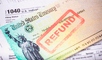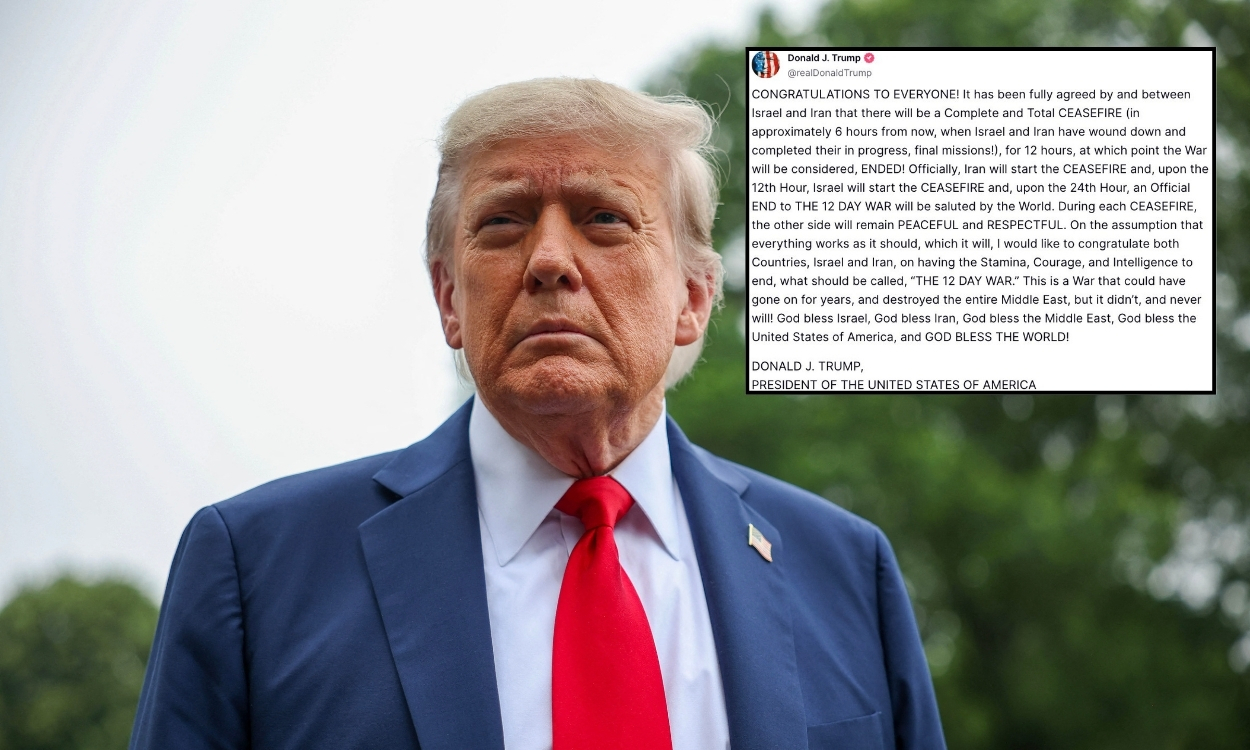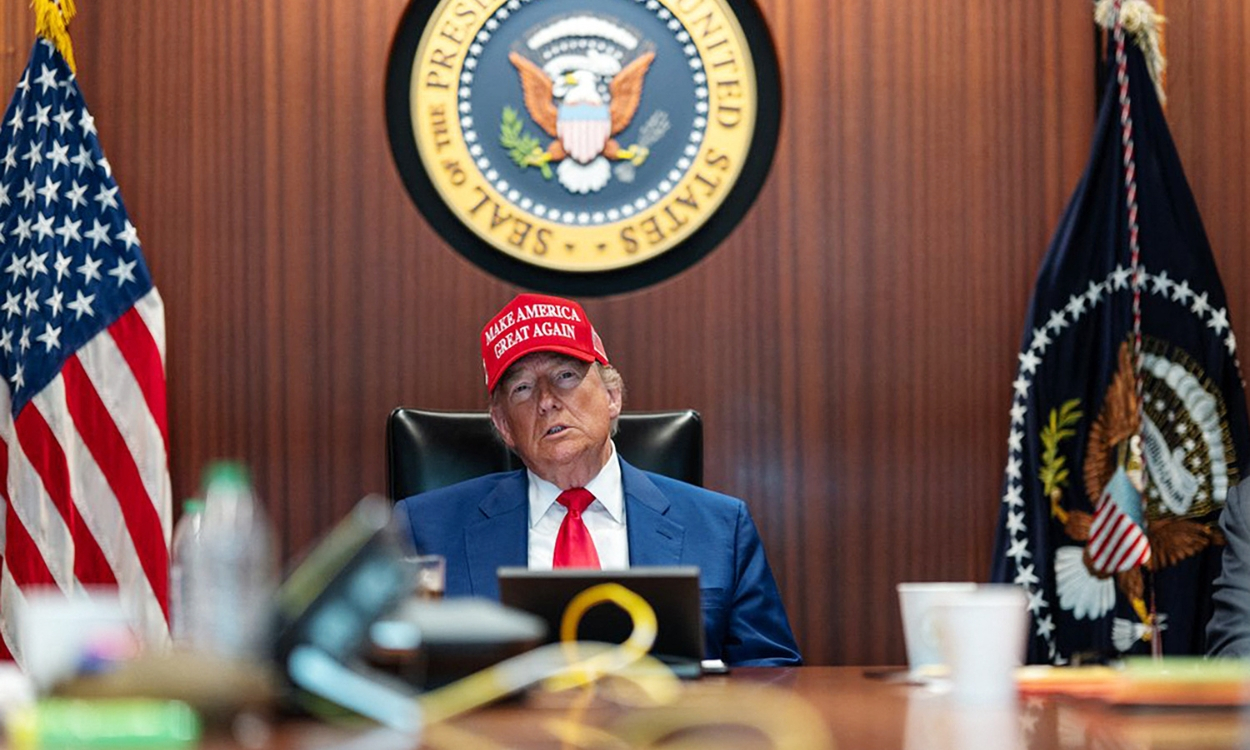Today is your last day! Download your Kindle eBooks before Amazon limits access tomorrow- What You Need to Know
Amazon is making changes to its Kindle eBook policies that could restrict your ability to access certain books. Find out how to download your Kindle eBooks and keep them for future reading.
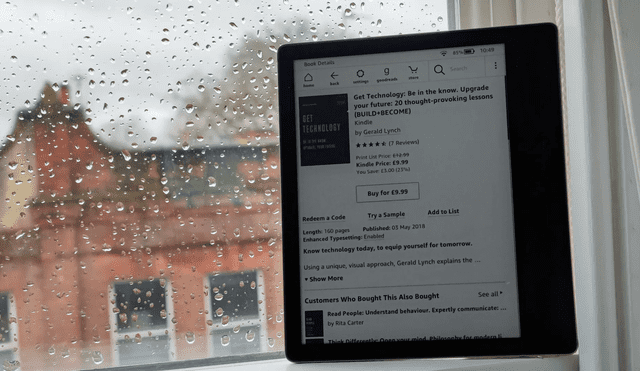
If you love books and use a Kindle, this news is for you. Amazon is making significant changes to its Kindle eBook policies, and this could impact your ability to access certain books in the future. If you've been meaning to download your Kindle eBooks, now is the time to act. The online retail giant has yet to reveal all the details, but reports suggest that some Kindle users may soon face restrictions when it comes to downloading or retaining eBooks, especially those no longer available in the Kindle store.
Starting February 26, 2025, according to ZDNet, Amazon will no longer allow you to download copies of your Kindle books for backup purposes. After this date, you will only be able to download books directly via Wi-Fi or through Amazon's platforms.
While many may not notice this change, it marks the loss of a feature that has been around for over a decade. This feature has been essential for backing up purchases or converting eBooks to formats compatible with non-Kindle devices or e-readers. It also comes in handy when Wi-Fi access isn’t available, giving users peace of mind knowing they have local copies of their books.
Why digital ownership matters: Amazon's impact on Kindle content
At the core, having ownership and control over what you’ve bought is a basic right. With digital content, however, we don’t truly own it; we’re simply licensing it. Even if we pay full price, the content is still a license, and vendors retain the right to revoke access whenever they choose. Amazon has previously exercised its power to remove purchased Kindle books. A notable incident occurred in 2009 when Amazon remotely deleted 1984 and "Animal Farm" from Kindles, prompting concerns over digital ownership. More recently, Puffin Books edited many of Roald Dahl’s works, including "Matilda" and "Charlie and the Chocolate Factory", making them more “socially conscious” by removing terms like “fat” and “ugly.” These changes were pushed into existing digital copies in customers' libraries.
Practical considerations for kindle users
If you own an older Kindle device, the only way to transfer Kindle books onto it is by downloading them and then using a USB to load them onto the device. Similarly, for those who have used tools to bypass Kindle’s DRM protections (often illegally), downloading books for backup purposes becomes increasingly urgent. If you own a large number of Kindle books, it’s important to begin downloading them now, as future restrictions may prevent you from doing so.

ALSO SEE: Blackpink World Tour 2025: 10-City International Tour Including L.A., NYC, and Chicago Stadium Stops
How to download my Kindle eBooks?
If you want to keep copies of your Kindle books, download them now. It may seem like a tedious task, especially if you own hundreds or even thousands of books, but with Amazon's changes on the horizon, it's crucial to back up your collection. Each book needs to be downloaded individually, so don't delay!
At the moment, you can download books you've purchased from your content library on Amazon. To do this, log into your account, navigate to "Accounts & Lists," and select "Content Library" from the menu. There, you'll find all the Amazon content you own, including eBooks, music, and some videos. Your books will be under the Books icon.
Currently, to download a book, you need to click "More actions" in the book's menu and then select "Download & transfer via USB."
You will see this warning:
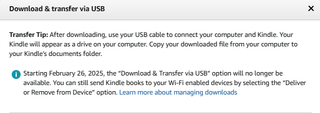
Amazon's warning. Photo: Tom's Guide
So, if you want to download your books, you're going to have to get going, especially if you happen to own a lot of Kindle books. It will take a minute but could be well worth the hassle if you ever want to read your Kindle books on anything other than a Kindle again.