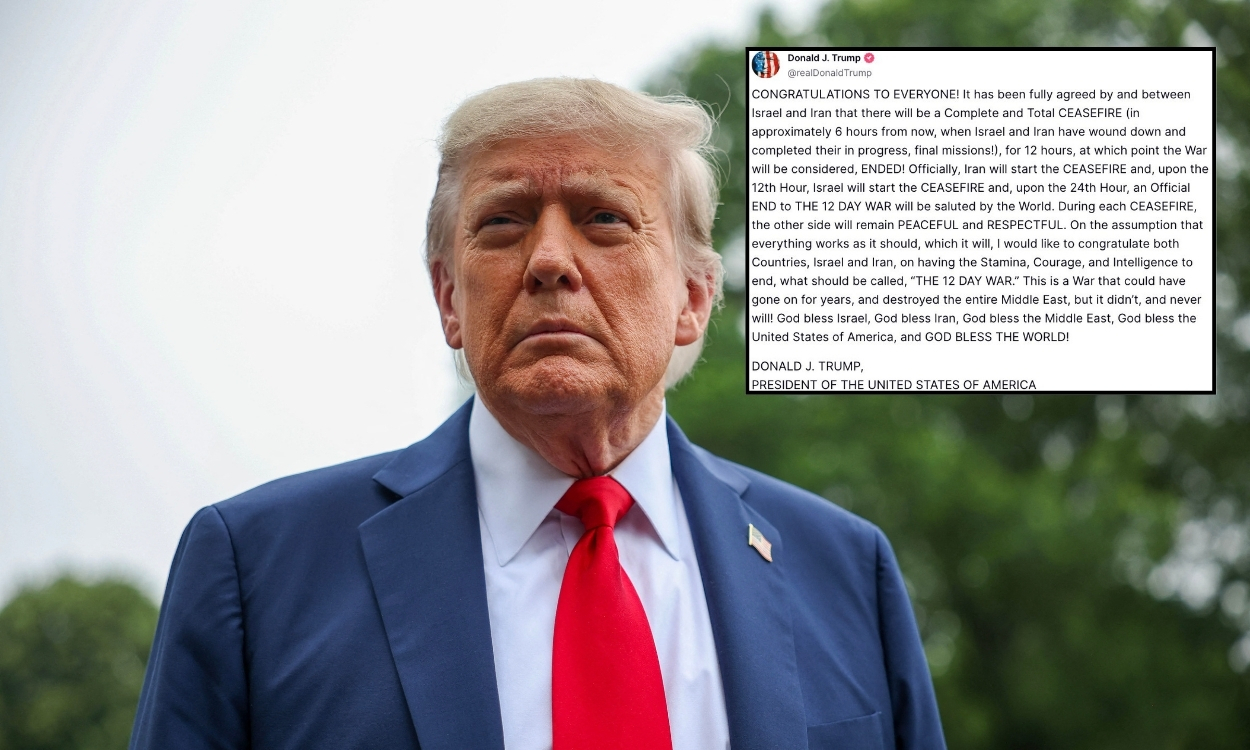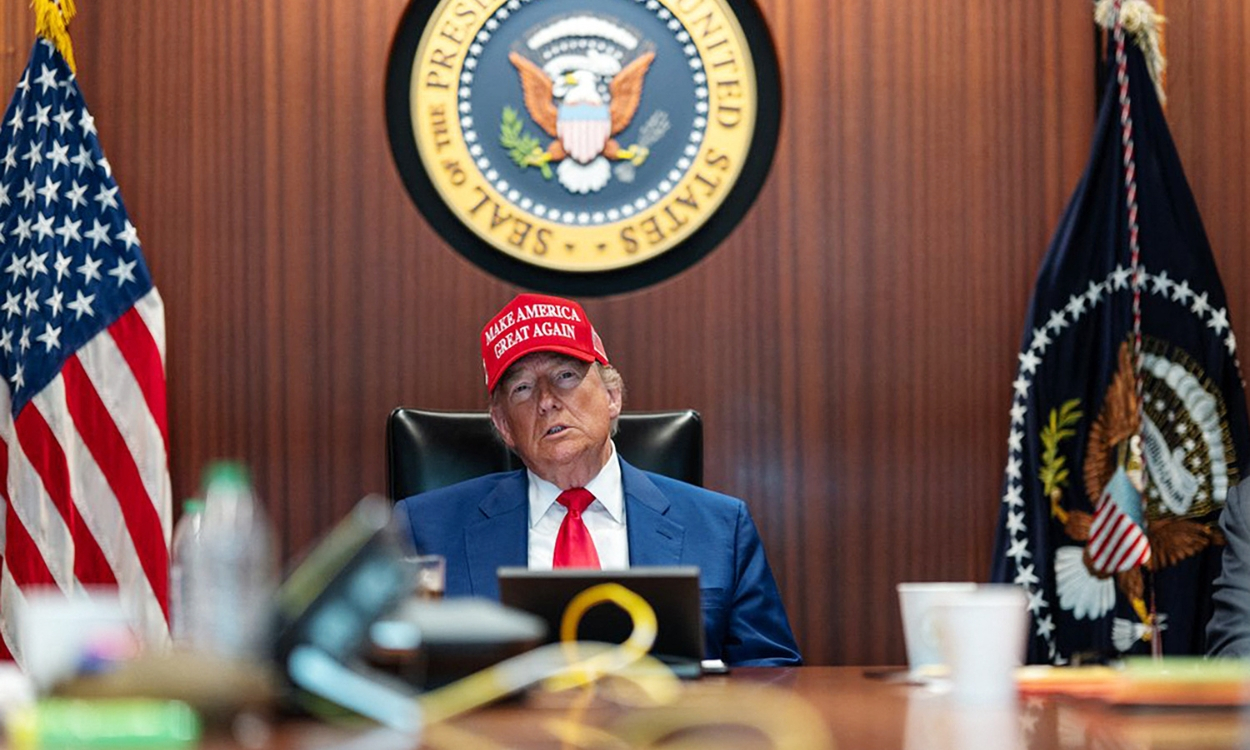How to remove your DNA and personal info from 23andMe — Step-by-step guide
The genetic testing company has officially filed for Chapter 11 bankruptcy protection. Here's how to delete your data.

The recent bankruptcy filing by 23andMe has left many users uneasy about the future of their most sensitive information — their DNA. With the company now in Chapter 11 proceedings, there’s growing concern over what could happen to the vast trove of genetic and personal data collected through its popular at-home testing kits.
In the event of a sale, 23andMe’s massive database could end up in the hands of a company that users never agreed to share their information with. While 23andMe claims its genetic data is anonymized and stored separately from personal details, privacy experts warn that no system is completely foolproof.
How to remove your DNA from 23andMe?
Here’s how you can remove as much of it as possible — the steps are the same whether you're on mobile or desktop.
- First, log into 23andMe and select the "settings" options under your account profile. Scroll down to the section title " 23andMe data" and click View.
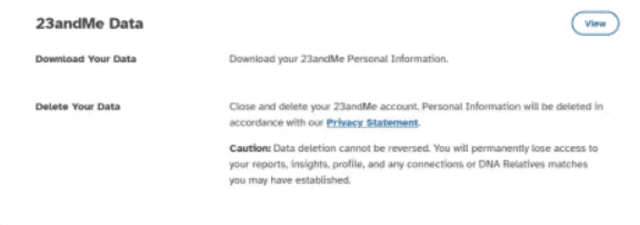
You have to be logged in to erase your data. Photo: The Verge.
- For security reasons, you’ll be prompted to confirm your age. After completing that step, the following screen will present options to download your data, as well as a button to request the deletion of your 23andMe account.
- You will then receive an email from 23andMe asking you to confirm the account deletion request
Deleting your 23andMe account is a permanent action and cannot be undone — you’ll lose access to your account and its contents for good. If your account includes multiple profiles created by other users, those will also be removed unless they’re transferred to a separate, active account beforehand.
However, it’s important to note that not all of your information will be erased. According to 23andMe’s privacy policy, certain data — including your genetic details, date of birth, and sex — may still be retained for an unspecified period to meet legal requirements. The company also keeps limited account-related information, such as your email address and any correspondence regarding your deletion request.
How to revoke permission for your genetic data to be used for research
If you previously agreed to let 23andMe and third-party researchers use your genetic data and biological sample for research purposes, you can withdraw that consent by navigating to the “Research and Product Consents” section within your account settings.
California Attorney General Rob Bonta’s advisory notes that completing this process helps ensure your personal and genetic data will no longer be stored or used by 23andMe.
“Our foundation was built on earning the trust and respect of our customers, and that has always guided our decisions,” said CEO Anne Wojcicki. “If I’m able to retain the company’s assets through the restructuring process, I remain fully committed to our long-term goal of becoming a global leader in genetics and integrating it as a core component of healthcare systems around the world.”